Credit for this really needs to go to one of my peers. I spoke confidently via Teams in a group chat that there was no way to group favorites in UI16 and Next UI’s application navigator, but I was kindly corrected!
I am terrible about keeping a tidy list of favorites in any instance I touch. I frequently add a list or record as a favorite, use it for a day or two, and then forget about it for the next year. When I do some spring cleaning, I frequently find that I have duplicate copies of the same or similar favorite! Now that I know about how to group favorites, I might try putting together a list of the most common shortcuts I need that would apply to all instances and then add them wherever I go. Here’s how it’s done:
- Use the application navigator to view sys_ui_bookmark_group.list.
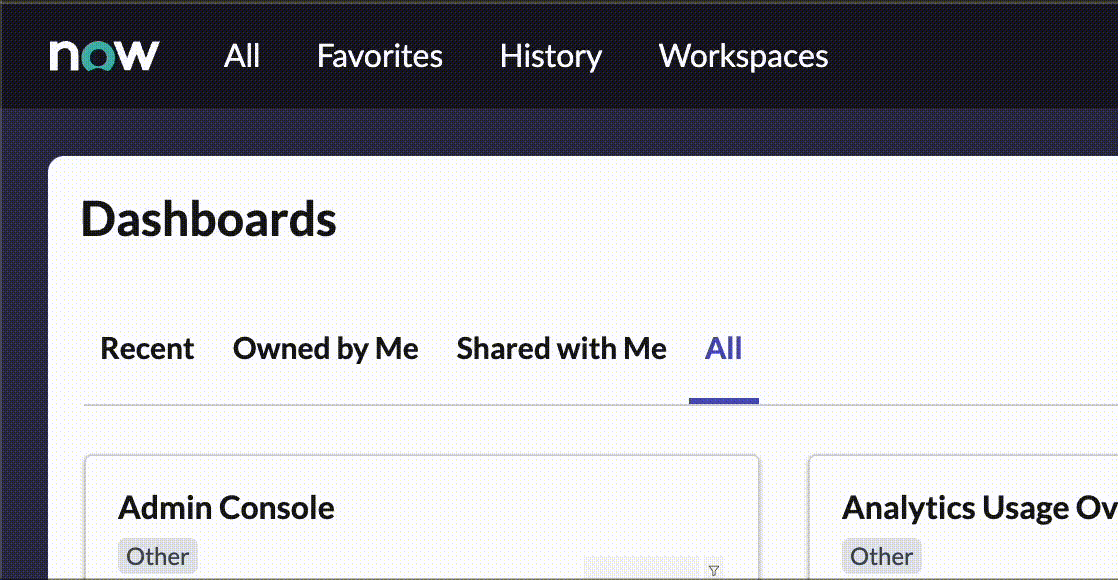
- Click the New button.
- Enter the following information:
- User: Your user profile
- Title: The name of the group you’d like to put favorites under
- Order: The order in which that group should appear in the list of favorites
- Save the Bookmark Group record
- Copy the sys_id of that Bookmark Group record via the form’s menu icon or header context menu.
- Next, navigate to All > System Definition > Bookmarks.
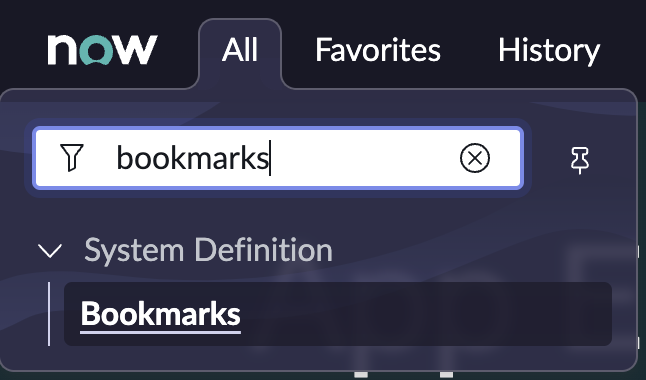
- In the User column, search for/filter down to records for yourself.
- Click the personalize list/gear icon and add the Group column to the view.
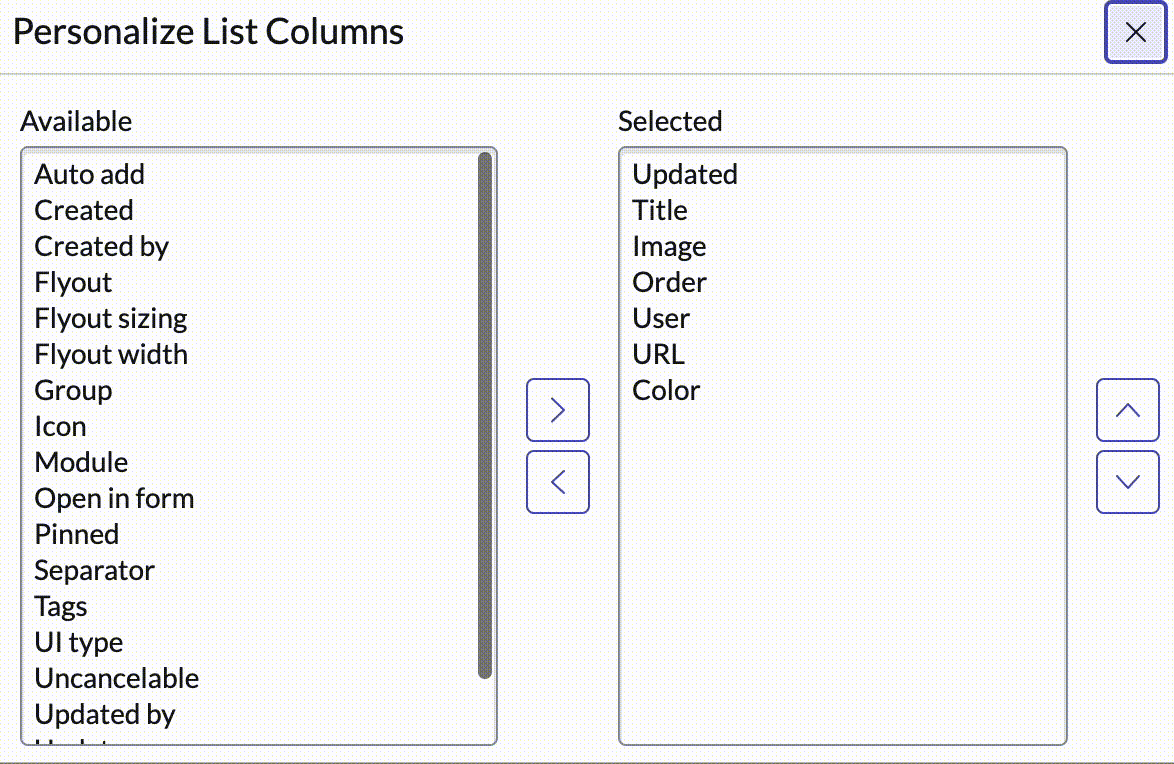
- In the Group column, double-click the cell for the bookmark you want to put into a group.
- Paste the sys_id value of the bookmark group and click the checkmark to save.
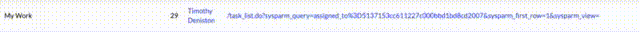
- Refresh your browser window and then check the Favorites menu!
This article’s screenshots are all Next UI, but the same applies to UI16.
I’m sure there are many ideas you can come up with, but here are some ideas how I plan to use this in the future:
- Tasks – All the favorites that point to anything based off the task table
- Dashboards – All the favorites that point to dashboards or homepages that I use most frequently
- Logs – I frequently want to see the last two minutes of log entries, sometimes the last hour, and rarely everything for today. I also frequently use a keyword in my script logs, so I can easily filter the logs on that. So, I create a bunch of favorites that let me get to them all very quickly.
Massive thanks to my coworker who pointed me to this feature. This isn’t documented on Product Docs (I’m noticing a theme with that), but it’s incredibly useful and could improve the experience for anyone.